Home|
Features
Help|
This demonstration page summarises much of the detailed information to be found on the 'Help' page.
Note: for the purposes of this demonstration I'm assuming that you're using a PC, that your operating system is either Windows XP, 2000, 98 or 95, and that the browser you're viewing this page with is either Internet Explorer (versions 5x - 6) or Netscape Navigator 6 or 7. if this is not the case please read the detailed instructions on the Help| page.
Access keys are reserved keyboard numbers that allow you to navigate to important pages on a site without having to use the mouse - you use the keyboard instead.
- Demonstration:
To go from here to the Home page using Internet Explorer:
press 'Alt' and + '1' then press 'Enter'.
To go from here to the Home page using Netscape Navigator 6,7:
press 'Alt' and + '1'.
By pressing the 'tab' keys you can cycle through all the links on a page. Once you've arrived at a link you only have to press enter in order to go to the target of the link. This feature is for people who are not using a mouse.
- Demonstration:
Press on the 'tab' key. Notice how each time you do so you 'focus' on a link. Press 'Enter' after using the tab key and go to a new page.
Every heading and link on this site has 'title' text attached to it. You can see this by placing your cursor over a link or heading and waiting for the little text box to appear. This facility can be used to give extra information to people using alternative technologies to get around the site. It is also search-engine friendly.
- Demonstration:
Place your cursor over any link or heading on this page and see the text box appear.
If you place your cursor over the following image and hold it there for a second, you'll see a text box appear giving an 'alternative' text for users who don't have images turned on.
- Demonstration:
Place your cursor over the following image (or any image on this site) and see the alternative text box appear.
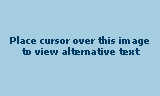
You will have noticed the 'Skip menus' link at the beginning of the top menu. This is a facility for people using alternative technologies to interact with the site, a screen-reader for example. When such users get to the head of the menu they have a choice as to whether they read through all the links or click on the 'Skip menus' link and jump over to the main content area.
Notice that when you click on the link the page scrolls up so that the main header for this section is at the top of the screen.
This feature can be hidden (it can be a bit baffling for users who don't need it). I've left it visible on this site so I could explain what it was for.
Note: to see an example of an invisible 'Skip menus' link, go to the Najman Web main site| and hit the 'tab' key twice - the button will appear on the left hand side of the top menu.
- Demonstration:
In order to see this in action you'll have to make your browser window smaller in the vertical dimension. Then click on the 'Skip menu' link and see how the main content area scrolls up so that it begins at the top of the window.
Short for Cascading Style Sheets, a feature that gives more control over how pages are displayed. With CSS, designers can create style sheets that define how different elements, such as headers and links, appear. These style sheets can then be applied to any web page.
A programming language for use in web pages that allows the use of dynamic (interactive) content. It is dependent on users having the javascript compiler turned on. For this reason it is recommended that you keep javascript to a minimum on your site, and always provide an alternative means of carrying out the function it performs.
To view a range of projects browse the Najman Web portfolio |on our main site.
©Najman Web 2004